|
DOSBox-X
|
A push button. More...
#include <gui_tk.h>
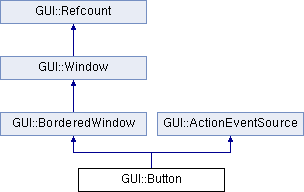
Public Member Functions | |
| Button (Window *parent, int x, int y, int w, int h) | |
| Create a button with given position and size. | |
| template<typename T > | |
| Button (Window *parent, int x, int y, const T text, int w=-1, int h=-1) | |
| Create a text button. | |
| virtual void | paint (Drawable &d) const |
| Paint button. | |
| virtual bool | mouseDown (int x, int y, MouseButton button) |
| Press button. | |
| virtual bool | mouseUp (int x, int y, MouseButton button) |
| Release button. | |
| virtual bool | mouseClicked (int x, int y, MouseButton button) |
| Handle mouse activation. | |
| virtual bool | keyDown (const Key &key) |
| Handle keyboard input. | |
| virtual bool | keyUp (const Key &key) |
| Handle keyboard input. | |
| template<typename STR > | |
| Button (Window *parent, int x, int y, const STR text, int w, int h) | |
Protected Attributes | |
| bool | pressed |
true, if button is currently pressed down. | |
A push button.
Buttons have 3D appearance and can have any child widget as content. There are convenience constructors for common forms of buttons.
| GUI::Button::Button | ( | Window * | parent, |
| int | x, | ||
| int | y, | ||
| const T | text, | ||
| int | w = -1, |
||
| int | h = -1 |
||
| ) |
Create a text button.
If a size is specified, text is centered. Otherwise, button size is adjusted for the text.
 1.8.0
1.8.0