|
DOSBox-X
|
A drawable represents a rectangular off-screen drawing area. More...
#include <gui_tk.h>
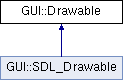
Public Member Functions | |
| Drawable (int w, int h, RGB clear=Color::Transparent) | |
| Create an empty drawable object with given dimensions. | |
| Drawable (Drawable &src, RGB clear=0) | |
| Deep-copying copy constructor. | |
| Drawable (Drawable &src, int x, int y, int w, int h) | |
| Shallow-copying copy constructor with clip & translate. See setClipTranslate(int x, int y, int w, int h). | |
| virtual | ~Drawable () |
| Destructor. | |
| void | clear (RGB clear=Color::Transparent) |
| Clears the surface. | |
| void | setColor (RGB c) |
| Change current drawing color. | |
| RGB | getColor () |
| Return the currently selected drawing color. | |
| void | setFont (const Font *f) |
| Change current drawing font. | |
| const Font * | getFont () |
| Return the currently selected drawing font. | |
| void | setLineWidth (int w) |
| Change current line width. | |
| int | getLineWidth () |
| Return the current line width. | |
| void | gotoXY (int x, int y) |
| Move the current position to the given coordinates. | |
| int | getX () |
| Return current position X. | |
| int | getY () |
| Return current position Y. | |
| int | getClipX () |
| Return clip width. | |
| int | getClipY () |
| Return clip height. | |
| int | getClipWidth () |
| Return clip width. | |
| int | getClipHeight () |
| Return clip height. | |
| void | drawPixel () |
| Paint a single pixel at the current position. | |
| void | drawPixel (int x, int y) |
| Paint a single pixel at the given coordinates. | |
| RGB | getPixel () |
| Return the pixel color at the current position. | |
| RGB | getPixel (int x, int y) |
| Return the pixel color at the given coordinates. | |
| void | drawLine (int x2, int y2) |
| Draw a straight line from the current position to the given coordinates. | |
| void | drawLine (int x1, int y1, int x2, int y2) |
Draw a straight line from (x1,y1) to (x2,y2). | |
| void | drawDotLine (int x2, int y2) |
| Draw a straight line from the current position to the given coordinates. | |
| void | drawDotLine (int x1, int y1, int x2, int y2) |
Draw a straight line from (x1,y1) to (x2,y2). | |
| void | drawCircle (int d) |
Draw a circle centered at the current position with diameter d. | |
| void | drawCircle (int x, int y, int d) |
Draw a circle centered at the given coordinates with diameter d. | |
| void | drawRect (int w, int h) |
Draw a rectangle with top left at the current position and size w, h. | |
| void | drawRect (int x, int y, int w, int h) |
Draw a rectangle with top left at the given coordinates and size w, h. | |
| void | drawDotRect (int w, int h) |
Draw a rectangle with top left at the current position and size w, h. | |
| void | drawDotRect (int x, int y, int w, int h) |
Draw a rectangle with top left at the given coordinates and size w, h. | |
| void | fill () |
| Flood-fill an area at the current position. | |
| void | fill (int x, int y) |
| Flood-fill an area at a given position. | |
| void | fillCircle (int d) |
Draw a filled circle centered at the current position with diameter d. | |
| void | fillCircle (int x, int y, int d) |
Draw a filled circle centered at the given coordinates with diameter d. | |
| void | fillRect (int w, int h) |
Draw a filled rectangle with top left at the current position and size w, h. | |
| void | fillRect (int x, int y, int w, int h) |
Draw a filled rectangle with top left at the given coordinates and size w, h. | |
| void | drawText (const String &text, bool interpret=true, Size start=0, Size len=(Size)-1) |
| Draw a text string. | |
| template<typename STR > | |
| void | drawText (int x, int y, const STR text, bool interpret, Size start, Size len=(Size)-1) |
| Draw a text string at a fixed position. | |
| void | drawText (const Char c, bool interpret=false) |
| Draw a single character. | |
| void | drawText (int x, int y, const Char c, bool interpret=false) |
| Draw a single character at a fixed position. | |
| void | drawDrawable (Drawable &d, unsigned char alpha=1) |
| Copy the contents of another Drawable to this one. | |
| void | drawDrawable (int x, int y, Drawable &d, unsigned char alpha=1) |
| Copy the contents of another Drawable to this one at a given position. | |
Protected Attributes | |
| RGB *const | buffer |
| The actual pixel buffer. | |
| const int | width |
| Total width of buffer. | |
| const int | height |
| Total height of buffer. | |
| const bool | owner |
true if buffer must be freed by this instance. | |
| RGB | color |
| Current color. | |
| const Font * | font |
| Current font. | |
| int | lineWidth |
| Current line width. | |
| const int | tx |
| X translation. | |
| const int | ty |
| Y translation. | |
| const int | cx |
| clip x. | |
| const int | cy |
| clip y. | |
| const int | cw |
| clip width. | |
| const int | ch |
| clip height. | |
| const int | fw |
| functional width. | |
| const int | fh |
| functional height. | |
| int | x |
| Current position x coordinate. | |
| int | y |
| Current position y coordinate. | |
Friends | |
| Ticks | Screen::update (void *, Ticks) |
A drawable represents a rectangular off-screen drawing area.
It is an off-screen buffer which can be copied to other drawables or to a Screen's framebuffer. The drawable's origin is at the top left. All operations are silently clipped to the available area. The alpha channel is honoured while copying one drawable to another, but not during other drawing operations.
Drawables have a current font, color and (x,y) position. Drawing takes place at the given point using the given font and color. The current position is then moved to the final point of the drawing primitive unless otherwise noted. Pixel width of all lines is selectable, but be aware that visual appearance of lines with width > 1 is not as sophisticated as in well-known toolkits like Java or Qt.
Some drawing primitives are overloaded to take full coordinates. These ignore the current position, but update it just like their regular brethren.
| GUI::Drawable::Drawable | ( | int | w, |
| int | h, | ||
| RGB | clear = Color::Transparent |
||
| ) |
Create an empty drawable object with given dimensions.
Optionally, the area is cleared with a given color (default: fully transparent).
Definition at line 207 of file gui_tk.cpp.
References clear().
| GUI::Drawable::Drawable | ( | Drawable & | src, |
| RGB | clear = 0 |
||
| ) |
Deep-copying copy constructor.
It honours clip and translate so that the resulting drawable, if drawn to the source drawable at (0,0), yields the same result as drawing directly to the source surface. If fill is not explicitly set, will copy the original surface's contents
Definition at line 223 of file gui_tk.cpp.
| void GUI::Drawable::drawCircle | ( | int | d | ) |
Draw a circle centered at the current position with diameter d.
The current position is not changed.
Definition at line 342 of file gui_tk.cpp.
References drawPixel(), gotoXY(), lineWidth, x, and y.
| void GUI::Drawable::drawCircle | ( | int | x, |
| int | y, | ||
| int | d | ||
| ) | [inline] |
Draw a circle centered at the given coordinates with diameter d.
The current position is set to the center.
Definition at line 1192 of file gui_tk.h.
References drawCircle(), and gotoXY().
Referenced by drawCircle().
| void GUI::Drawable::drawDotRect | ( | int | w, |
| int | h | ||
| ) |
Draw a rectangle with top left at the current position and size w, h.
The current position is not changed.
Definition at line 376 of file gui_tk.cpp.
References drawDotLine(), gotoXY(), lineWidth, x, and y.
Referenced by GUI::Label::paint(), GUI::Checkbox::paint(), and GUI::WindowInWindow::paintAll().
| void GUI::Drawable::drawDotRect | ( | int | x, |
| int | y, | ||
| int | w, | ||
| int | h | ||
| ) | [inline] |
Draw a rectangle with top left at the given coordinates and size w, h.
The current position is set to the top left corner.
Definition at line 1206 of file gui_tk.h.
References drawDotRect(), and gotoXY().
Referenced by drawDotRect().
| void GUI::Drawable::drawDrawable | ( | Drawable & | d, |
| unsigned char | alpha = 1 |
||
| ) |
Copy the contents of another Drawable to this one.
The top left corner of the source Drawable is put at the current position. The alpha channel is fully honoured. Additionally, an extra alpha value may be given which is multiplied with the source alpha channel. The current position remains unchanged.
Definition at line 441 of file gui_tk.cpp.
References GUI::Color::AlphaShift, GUI::Color::BlueMask, buffer, ch, cw, cx, cy, GUI::Color::GreenMask, GUI::Color::MagentaMask, GUI::Color::RedMask, GUI::Color::Transparent, tx, ty, width, x, and y.
| void GUI::Drawable::drawDrawable | ( | int | x, |
| int | y, | ||
| Drawable & | d, | ||
| unsigned char | alpha = 1 |
||
| ) | [inline] |
Copy the contents of another Drawable to this one at a given position.
see drawDrawable(Drawable &d, unsigned char alpha). The current position is moved to the given coordinates.
Definition at line 1259 of file gui_tk.h.
References drawDrawable(), and gotoXY().
Referenced by drawDrawable().
| void GUI::Drawable::drawRect | ( | int | w, |
| int | h | ||
| ) |
Draw a rectangle with top left at the current position and size w, h.
The current position is not changed.
Definition at line 364 of file gui_tk.cpp.
References drawLine(), gotoXY(), lineWidth, x, and y.
Referenced by GUI::WindowInWindow::paintAll().
| void GUI::Drawable::drawRect | ( | int | x, |
| int | y, | ||
| int | w, | ||
| int | h | ||
| ) | [inline] |
Draw a rectangle with top left at the given coordinates and size w, h.
The current position is set to the top left corner.
Definition at line 1199 of file gui_tk.h.
References drawRect(), and gotoXY().
Referenced by drawRect().
| void GUI::Drawable::drawText | ( | const String & | text, |
| bool | interpret = true, |
||
| Size | start = 0, |
||
| Size | len = (Size)-1 |
||
| ) |
Draw a text string.
Current position is the leftmost pixel on the baseline of the character. The current position is moved to the next character. Background is not cleared. If interpret is true, some ASCII control characters like backspace, line-feed, tab and ANSI colors are interpreted, and text is word-wrapped at the window borders. You can optionally pass start and length of a substring to print
Definition at line 78 of file gui_tk.cpp.
References GUI::Color::Black, GUI::Color::Blue, color, GUI::Color::Cyan, GUI::Font::drawString(), font, fw, GUI::Font::getHeight(), GUI::Font::getWidth(), gotoXY(), GUI::Color::Green, GUI::Color::Magenta, GUI::Color::Red, setColor(), GUI::Font::toSpecial(), GUI::Color::White, width, x, y, and GUI::Color::Yellow.
Referenced by GUI::Input::checkOffset(), GUI::Input::findPos(), GUI::Label::paint(), GUI::Input::paint(), GUI::ToplevelWindow::paint(), GUI::Menu::paint(), GUI::Menubar::paint(), GUI::Frame::paint(), and GUI::Label::resize().
| void GUI::Drawable::drawText | ( | int | x, |
| int | y, | ||
| const STR | text, | ||
| bool | interpret, | ||
| Size | start, | ||
| Size | len = (Size)-1 |
||
| ) | [inline] |
Draw a text string at a fixed position.
see drawText(const String& text, bool interpret, Size start, Size len)
Definition at line 1241 of file gui_tk.h.
References drawText(), and gotoXY().
Referenced by drawText().
| void GUI::Drawable::drawText | ( | const Char | c, |
| bool | interpret = false |
||
| ) |
Draw a single character.
see drawText(const STR text, bool interpret), except wrapping is performed on this character only
Definition at line 467 of file gui_tk.cpp.
References GUI::Font::drawChar(), font, fw, GUI::Font::getHeight(), GUI::Font::getWidth(), gotoXY(), GUI::Font::toSpecial(), x, and y.
| void GUI::Drawable::drawText | ( | int | x, |
| int | y, | ||
| const Char | c, | ||
| bool | interpret = false |
||
| ) | [inline] |
Draw a single character at a fixed position.
see drawText(const Char c, bool interpret).
Definition at line 1248 of file gui_tk.h.
References drawText(), and gotoXY().
Referenced by drawText().
| void GUI::Drawable::fill | ( | ) |
Flood-fill an area at the current position.
A continuous area with the same RGB value as the selected pixel is changed to the current color. The current position is not changed.
Definition at line 388 of file gui_tk.cpp.
References color, cw, drawPixel(), getPixel(), x, and y.
| void GUI::Drawable::fill | ( | int | x, |
| int | y | ||
| ) | [inline] |
| void GUI::Drawable::fillCircle | ( | int | d | ) |
Draw a filled circle centered at the current position with diameter d.
The current position is not changed.
Definition at line 409 of file gui_tk.cpp.
References drawPixel(), gotoXY(), x, and y.
| void GUI::Drawable::fillCircle | ( | int | x, |
| int | y, | ||
| int | d | ||
| ) | [inline] |
Draw a filled circle centered at the given coordinates with diameter d.
The current position is set to the center.
Definition at line 1221 of file gui_tk.h.
References fillCircle(), and gotoXY().
Referenced by fillCircle().
| void GUI::Drawable::fillRect | ( | int | w, |
| int | h | ||
| ) |
Draw a filled rectangle with top left at the current position and size w, h.
The current position is not changed.
Definition at line 430 of file gui_tk.cpp.
References drawPixel(), gotoXY(), x, and y.
Referenced by GUI::Input::paint(), GUI::ToplevelWindow::paint(), GUI::Menu::paint(), GUI::Button::paint(), GUI::Menubar::paint(), GUI::Checkbox::paint(), GUI::Radiobox::paint(), and GUI::WindowInWindow::paintAll().
| void GUI::Drawable::fillRect | ( | int | x, |
| int | y, | ||
| int | w, | ||
| int | h | ||
| ) | [inline] |
Draw a filled rectangle with top left at the given coordinates and size w, h.
The current position is set to the top left corner.
Definition at line 1228 of file gui_tk.h.
References fillRect(), and gotoXY().
Referenced by fillRect().
| void GUI::Drawable::setColor | ( | RGB | c | ) | [inline] |
Change current drawing color.
The alpha part is honoured in all drawing primitives like this: All drawing operations in this window will unconditionally overwrite earlier content of this window. Only when combining this window with it's parent, the alpha channel is fully honoured.
Definition at line 1137 of file gui_tk.h.
References color.
Referenced by drawText(), GUI::Label::paint(), GUI::Input::paint(), GUI::ToplevelWindow::paint(), GUI::Menu::paint(), GUI::Button::paint(), GUI::Menubar::paint(), GUI::Checkbox::paint(), GUI::Radiobox::paint(), GUI::Frame::paint(), and GUI::WindowInWindow::paintAll().
 1.8.0
1.8.0